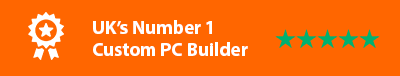£1000 Gaming PCs
Shop £1000 Gaming PCs online at Ginger6 in UK. Check out the Best Gaming PCs Under £1000, If you're not sure what to choose, contact us and we will help you Build Your Perfect PC. Please check the systems below and customise them to your liking. If you're still not sure what to choose, please give us a call at 01902 714533 or an email at [email protected].
-
 Intel Core i7 12700f RTX 4060 PreBuilt Next Day Gaming PC - G6 ND 1000
Intel Core i7 12700f RTX 4060 PreBuilt Next Day Gaming PC - G6 ND 1000- Intel Core i7 12700f 12 Core CPU
- Gigabyte H610M Motherboard
- 16GB 3200mhz DDR4 Memory
- FAST 1TB M.2 NVMe SSD Drive
- Nvidia RTX 4060 Graphics
- 300mbps Wifi
- Win 11 Home
£1,102.44
£999.99
 Intel Core i7 12700f RTX 4060 PreBuilt Next Day Gaming PC - G6 ND 1000
Intel Core i7 12700f RTX 4060 PreBuilt Next Day Gaming PC - G6 ND 1000£1,102.44
£999.99
- Intel Core i7 12700f 12 Core CPU
- Gigabyte H610M Motherboard
- 16GB 3200mhz DDR4 Memory
- FAST 1TB M.2 NVMe SSD Drive
- Nvidia RTX 4060 Graphics
- 300mbps Wifi
- Win 11 Home

-
 Intel Core i7 12700F Nvidia RTX 3060 Gaming PC - G6 Storm X3
Intel Core i7 12700F Nvidia RTX 3060 Gaming PC - G6 Storm X3- Intel Core i7 12700F 12 core (4.9ghz Turbo)
- 12GB Nvidia GeForce RTX 3060 Graphics Card
- 16GB+ Kingston Fury DDR4 2400MHz Memory
- H510 Motherboard - USB 3.2 Gen 1
- 300mbps Wifi
- 1TB+ M.2 NVMe Solid State Drive (SSD)
- Windows 10 or 11 Home (64 bit)
 Intel Core i7 12700F Nvidia RTX 3060 Gaming PC - G6 Storm X3
Intel Core i7 12700F Nvidia RTX 3060 Gaming PC - G6 Storm X3
- Intel Core i7 12700F 12 core (4.9ghz Turbo)
- 12GB Nvidia GeForce RTX 3060 Graphics Card
- 16GB+ Kingston Fury DDR4 2400MHz Memory
- H510 Motherboard - USB 3.2 Gen 1
- 300mbps Wifi
- 1TB+ M.2 NVMe Solid State Drive (SSD)
- Windows 10 or 11 Home (64 bit)

-
 Intel Core i5 10400F Nvidia RTX 4060 Ti Gaming PC - G6 Infinity X6
Intel Core i5 10400F Nvidia RTX 4060 Ti Gaming PC - G6 Infinity X6- Intel Core i5 10400F 6 core (4.3ghz Turbo)
- 12GB Nvidia GeForce RTX 4060 Ti Graphics Card
- 16GB+ Kingston Fury DDR4 3200MHz Memory
- H510M Motherboard - USB 3.2
- 300mbps Wifi
- 500GB+ M.2 NVMe Solid State Drive (SSD)
- Windows 10 or 11 Home (64 bit)
 Intel Core i5 10400F Nvidia RTX 4060 Ti Gaming PC - G6 Infinity X6
Intel Core i5 10400F Nvidia RTX 4060 Ti Gaming PC - G6 Infinity X6
- Intel Core i5 10400F 6 core (4.3ghz Turbo)
- 12GB Nvidia GeForce RTX 4060 Ti Graphics Card
- 16GB+ Kingston Fury DDR4 3200MHz Memory
- H510M Motherboard - USB 3.2
- 300mbps Wifi
- 500GB+ M.2 NVMe Solid State Drive (SSD)
- Windows 10 or 11 Home (64 bit)

-
 AMD Ryzen 7 5700x Nvidia RTX 4060 Gaming PC - G6 Fusion 800 X4
AMD Ryzen 7 5700x Nvidia RTX 4060 Gaming PC - G6 Fusion 800 X4- AMD Ryzen 7 5700x Eight Core CPU (4.6ghz Turbo)
- 8GB Nvidia GeForce RTX 4060 Graphics Card
- 16GB+ Kingston Fury DDR4 3200MHz Memory
- A520M Motherboard - USB 3.2
- 300mbps Wifi
- 500GB+ M.2 NVMe Solid State Drive (SSD)
- Windows 10 or 11 Home (64 bit)
 AMD Ryzen 7 5700x Nvidia RTX 4060 Gaming PC - G6 Fusion 800 X4
AMD Ryzen 7 5700x Nvidia RTX 4060 Gaming PC - G6 Fusion 800 X4
- AMD Ryzen 7 5700x Eight Core CPU (4.6ghz Turbo)
- 8GB Nvidia GeForce RTX 4060 Graphics Card
- 16GB+ Kingston Fury DDR4 3200MHz Memory
- A520M Motherboard - USB 3.2
- 300mbps Wifi
- 500GB+ M.2 NVMe Solid State Drive (SSD)
- Windows 10 or 11 Home (64 bit)

-
 Intel Core i7 12700F Nvidia RTX 4060 Gaming PC - G6 Storm X4
Intel Core i7 12700F Nvidia RTX 4060 Gaming PC - G6 Storm X4- Intel Core i7 12700F 12 core (4.9ghz Turbo)
- 8GB Nvidia GeForce RTX 4060 Graphics Card
- 16GB+ Kingston Fury DDR4 3200MHz Memory
- H510 Motherboard - USB 3.2 Gen 1
- 300mbps Wifi
- 1TB+ M.2 NVMe Solid State Drive (SSD)
- Windows 10 or 11 Home (64 bit)
 Intel Core i7 12700F Nvidia RTX 4060 Gaming PC - G6 Storm X4
Intel Core i7 12700F Nvidia RTX 4060 Gaming PC - G6 Storm X4
- Intel Core i7 12700F 12 core (4.9ghz Turbo)
- 8GB Nvidia GeForce RTX 4060 Graphics Card
- 16GB+ Kingston Fury DDR4 3200MHz Memory
- H510 Motherboard - USB 3.2 Gen 1
- 300mbps Wifi
- 1TB+ M.2 NVMe Solid State Drive (SSD)
- Windows 10 or 11 Home (64 bit)

-
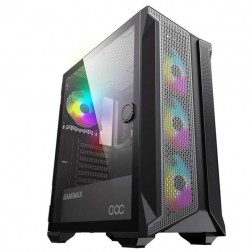 AMD Ryzen 5 5600x Nvidia RTX 4060 Ti Gaming PC - G6 Fusion 600 X5
AMD Ryzen 5 5600x Nvidia RTX 4060 Ti Gaming PC - G6 Fusion 600 X5- AMD Ryzen 5 5600x 6 core (4.6ghz Turbo)
- 8GB Nvidia GeForce RTX 4060 Ti Graphics
- 16GB+ Kingston Fury DDR4 3200MHz Memory
- A520M Motherboard - USB 3.2
- 300mbps Wifi
- 1TB+ M.2 NVMe Solid State Drive (SSD)
- Windows 10 or 11 Home (64 bit)
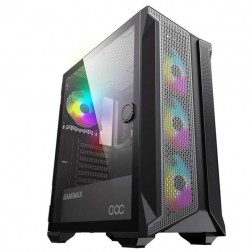 AMD Ryzen 5 5600x Nvidia RTX 4060 Ti Gaming PC - G6 Fusion 600 X5
AMD Ryzen 5 5600x Nvidia RTX 4060 Ti Gaming PC - G6 Fusion 600 X5
- AMD Ryzen 5 5600x 6 core (4.6ghz Turbo)
- 8GB Nvidia GeForce RTX 4060 Ti Graphics
- 16GB+ Kingston Fury DDR4 3200MHz Memory
- A520M Motherboard - USB 3.2
- 300mbps Wifi
- 1TB+ M.2 NVMe Solid State Drive (SSD)
- Windows 10 or 11 Home (64 bit)

Buying the best gaming pc for £1000
Stepping into the world of PC gaming can seem like a daunting task, especially with the vast array of options available on the market today. The costs can quickly mount up if you don't know where to look. But it doesn't need to break the bank - you can find excellent gaming PCs for under £1,000. All it requires is some strategic shopping and a bit of know-how to unlock the best deal.
Buy £1000 Gaming PC | Best Gaming PCs Under £1000 UK | Ginger6 Computers
Introduction
Buying a Gaming PC under £1000
Stepping into the world of PC gaming can seem like a daunting task, especially with the vast array of options available on the market today. The costs can quickly mount up if you don't know where to look. But it doesn't need to break the bank - you can find excellent gaming PCs for under £1,000. All it requires is some strategic shopping and a bit of know-how to unlock the best deal.
What to Expect in this Guide
This comprehensive guide is designed to help you navigate the diverse terrain of gaming PCs. Our experts at Ginger6 Computers will take you through the key elements to consider when purchasing a gaming rig, including the crucial components like processor, RAM, Graphic Card, cooling systems, and hard drives.
We will help you understand where to invest your budget and balance it for optimal performance. You'll—also learn the benefits of buying a pre-built Gaming PC under £1000, get introduced to our top-notch picks, and tackle some of the commonly asked queries about budget gaming computers. Let's immerse ourselves in the world of affordable gaming PCs!
What to consider to Ensure you buy the Best Gaming PC for Under £1000
Processor: The Brain of Your PC
The Processor or the Central Processing Unit (CPU) is the nerve center of your gaming computer, making it a vital component to consider. It handles all the computations and instructions necessary for running your favourite games and applications smoothly.
The CPU's performance predominantly hinges on two elements: core count and clock speed. A higher core count and clock speed generally mean better performance in gaming and multitasking. You want a CPU with multiple cores as they can handle more processes simultaneously, thus improving the system's efficiency. Clock speed, measured in Gigahertz (GHz), indicates how quickly a CPU can execute tasks. For an enjoyable gaming experience, aim for a CPU with a clock speed between 3.7Ghz and 5GHz.
For a good gaming PC under £1000, consider CPUs like Intel Core i5 or AMD's Ryzen 5 5600X. These processors offer excellent performance within budget, capable of keeping up with the demands of modern gaming.
RAM: The Short-term Memory of Your PC
RAM or Random Access Memory is an essential piece in the gaming PC puzzle. It serves as the short-term storage space for all the information your CPU needs in real-time. More the RAM, the smoother and faster is your gameplay.
In a gaming PC under £1000, you should be aiming for 16GB of RAM, which is more than sufficient for most games. However, having more RAM won't hurt if it fits into the budget. This ensures ample space for your games and other applications to run simultaneously without any hitch.
Your focus should also be on the RAM speed. Ideally, opt for DDR4 RAM with a frequency between 2400Mhz to 3200Mhz for a gaming rig. The higher the frequency, the faster the RAM can process the data it stores.
Also, pay attention to the CAS Latency. It's the delay time between the READ command being issued and the time it becomes available. Try to find RAM with a CAS Latency of 16 or lower to ensure explosive responsiveness and reduced latency.
Graphic Card: For High-quality Visuals
A Graphics Card, often referred to as a GPU (Graphics Processing Unit), crowns the gaming rig. It's responsible for rendering images, animations, and any visual effects you see in games. With a high-performing GPU, you can game at higher resolutions and settings, delivering a seamless and immersive gaming experience.
For gaming PCs within the £1000 bracket, aim for graphics cards like Nvidia's RTX 4060 or the AMD Radeon RX 7600. Both offer excellent gaming performance and support for real-time ray tracing, a technology that significantly improves game lighting and shadow effects.
Look for a graphics card with at least 6GB to 8GB of VRAM (Video Random Access Memory). Higher VRAM comes in handy for games with complex textures and high resolutions. VRAM works in conjunction with the GPU to render in-game visuals flawlessly.
Lastly, consider the cooling solution of the GPU. Gaming can make the GPU heat up, which can throttle its performance. Graphics cards with good cooling systems will ensure your GPU stays cool under gaming stress, providing stability and extended life.
Power Supply: Have you got enough headroom?
Choosing the suitable power supply unit (PSU) is a cornerstone of any successful gaming PC build, especially when aiming for a budget under £1000. A PSU not only brings your PC to life but also ensures proper functioning of other essential parts like the GPU, SSD, HDD, and RAM over extended periods of gaming activity. Here's why you need to consider the power supply and how to ensure you have enough 'headroom.'
The term 'headroom' refers to the amount of wattage over the PC's requirement; it's an added layer of safety for the system. A PSU with appropriate headroom allows the addition or upgrade of components without risking system instability or damage. A comfortable recommended range to aim for is a PSU with a 800W power supply. However, the exact number would vary depending on specific hardware requirements.
To calculate your system's needs, consider using a PSU calculator, which provides accurate wattage required for your components, bearing in mind any potential upgrades. This strategy will help save costs by ensuring you only pay for the power you need - indicating financially savvy planning.
Moreover, picking a ‘Gold’ efficiency rated PSU like Corsair RM Series can ensure optimal energy use. Fully modular PSUs offer greater flexibility for custom builds asthey allow the use of only needed cables, reducing clutter and improving airflow, however, they cost more, so may not fit in your £1000 budget.
When assembling a high-end gaming PC under £1000, be sure to choose components compatible with ATX 3.0/ PCIe 5, ensuring future-proof and stable operation. Given the critical role of power supplies, investing in trusted brands with established reliability is non-negotiable. Brands like Thermaltake offer the assurance of enduring performance and durability.
Finally, always consider potential future upgrades when selecting a PSU. The more slots and storage your gaming PC has, the easier it will be to make both minor and major upgrades down the line – whether that's adding more RAM, increasing storage space, or enhancing the cooling system with a bigger fan for better airflow.
In conclusion, ensuring adequate headroom in your PSU is crucial for optimal performance and longevity of your budget gaming PC. Remember, skimping on your power supply can risk more expensive components, so choose wisely.
Hard Drives: Balancing Speed and Space
Hard Drive or storage is where all your games, applications, and data reside. Storage doesn't directly impact your gaming performance, but it does affect the load times and space for your games.
There are two types of storage to consider—Solid-State Drive (SSD) and Hard Disk Drive (HDD). SSDs are faster and more reliable, reducing game loading times and offering a smoother gaming experience. However, they are pricier per GB compared to HDDs.
On the other hand, HDDs offer more storage space at a lower cost but are considerably slower than SSDs.
A combination of both is often ideal for gaming PCs, especially under £1000. A 500GB or 1TB SSD for your operating system and most-played games, coupled with a 1TB or 2TB HDD for other games and files, can strike the perfect balance between speed and space.
Remember, your storage needs will heavily depend on your gaming habits. If you play several hefty AAA games, consider getting a larger hard drive. Smaller indie games or older titles, on the other hand, won't need as much room.
Cooling System: Keeping the Heat Down
A reliable cooling system is paramount in ensuring the longevity and optimal performance of your gaming PC. Gaming can put a heavy strain on your system, causing it to heat up. Regular overheating can lead to performance hiccups and even potentially damaging the hardware.
When choosing a cooling system, consider different factors such as cooling method, noise level, and compatibility with your PC case and other components.
There are primarily two forms of cooling: air cooling and liquid cooling. Air cooling employs fans to circulate air around the PC components, keeping them cooler. They are relatively inexpensive, straightforward to install, and require less maintenance.
Liquid cooling, on the other hand, uses a liquid coolant to absorb heat from your components and then dissipates it through a radiator attached to fans. Liquid cooling offers superior cooling performance, making it beneficial for more demanding gaming scenarios or overclocking.
For most gaming PCs under £1000, air cooling is sufficient. Just ensure the PC has adequate airflow with multiple case fans to keep components cool. It's also advisable to look for a case design that supports better airflow for more effective cooling.
In terms of noise level, try to aim for a cooling system with a maximum noise level of around 37 dBA to avoid loud operation. Remember, the cooling system's dimensions should be compatible with your PC case to ensure a proper fit. The radiator's size, for instance, should be within the recommended dimensions (276 x 120 x 27mm).
Consider investing in quality thermal paste to improve coolers' effectiveness—it's a small investment that can greatly optimize your thermal results.
Hard Drives: Balancing Speed and Space
As we've already discussed the importance of having a powerful processor, ample memory, and a capable graphics card for your gaming PC, let's pivot to another critical element - the hard drive. For any gaming PC, but particularly those under £1000, the key is to find the right balance between speed and space in your storage solution.
There are two common types of hard drives - the traditional Hard Disk Drive (HDD) and the newer Solid State Drive (SSD). An HDD is a mechanical device that uses spinning disks, known as platters, to store data, whereas an SSD uses flash memory, similar to a USB flash drive, to store data.
When it comes to speed, SSDs have the upper hand. They offer faster load times, reducing the amount of time you have to wait for your game to start or for a new level to load. However, SSDs are typically more expensive per GB compared to HDDs.
On the flip side, while HDDs may not be as quick as SSDs, they offer considerably more storage space at a lower price, which is a crucial consideration when you are operating on a budget.
For a well-rounded gaming experience, it's common practice to have both an SSD and HDD in your gaming PC. You can use the SSD for your operating system and the games you play most frequently, and the HDD for extra storage. For example, a good combination could be 256GB to 500GB SSD along with a 1-2TB HDD.
Remember, the choice ultimately hinges on your personal gaming habits, game sizes and budget.
Case and Peripherals: Aesthetics and Functionality
Great performance is not the only coveted aspect of a gaming PC. Aesthetics, ease of assembly, and functionality also play significant roles in enhancing your gaming experience. This is where the case and peripherals come into play.
Case: The case is the housing of all your gaming PC components. Its design can have implications for airflow, cooling, and overall aesthetics. It should be compatible with your chosen components and offer ample room for future upgrades. Seek out a case that provides easy installation, high-quality construction, and a pleasing design. Bonus points for dazzling RGB lighting and clean cable management options that let you stamp your unique flair.
Peripherals: While the keyboard, mouse, and controllers don't directly boost your gaming PC's performance, they significantly elevate your gameplay. Ergonomics, customization options, and game compatibility must be the main criteria when choosing peripherals. A comfortable, high-quality keyboard and mouse improve precision play and comfort during long gaming sessions.
Audio: An overlooked but critical aspect of gaming immersion is audio. A high-end speaker system or a gaming headset, depending on your preference, is essential. High-quality audio lets you lose yourself in the game, making you feel at the heart of combat.
When building a gaming PC within a £1000 budget, don't underestimate the peripherals' impact on your overall gaming experience. They might not make the PC perform better, but they can significantly enhance your personal performance and enjoyment.
Benefits of buying a Pre-Built Gaming PCs under £1000
Time and Convenience Factor
A unique advantage of opting for a pre-built gaming PC is the time-saving aspect. Purchasing a pre-built system saves you hours of research, hunting for individual compatible components and assembling them. The PC is sent to you ready-to-use, straight out of the box.
The process of building a gaming PC can not only be time-consuming but also complex and challenging for novices. The assembly requires careful handling and a meticulous approach to avoid any harm to sensitive components. It's all too easy to damage a part, or even the whole setup, if you are not cautious.
Contrarily, with a pre-built gaming PC, you can dive straight into your favourite games without any hassle. The convenience factor alone is a crucial reason why many opt for a pre-built gaming PC, especially under the £1000 mark. Gaming PCs at this price range are carefully designed to offer the best mixture of components within the budget, ensuring you get the best bang for your buck without the additional stress.
Compatibility and Stability Checked by Experts
Pre-built gaming PCs are assembled by experts who ensure all elements are compatible and work seamlessly with each other. This spares you the challenge of ensuring the chosen components are in harmony, which can be a daunting task for beginners.
When professionals build PCs, they follow strict selection criteria and compatibility checks. This aligns with tech standards, elevates PC performance and ensures system safety. This is a significant advantage of pre-built PCs, as incompatibility issues between components can result in system instability or even failure.
Another plus point of pre-built systems is the stability testing phase. Manufacturers conduct rigorous quality checks and stress tests to confirm the PC's stability and performance under varying workloads. This helps identify and rectify potential issues, delivering a system that is ready to perform optimally right out of the box.
For gaming PCs under £1000, this expert-backed stability and compatibility assurance is undoubtedly a significant benefit. It guarantees you receive a reliable, high-performance system without the need for guesswork or meticulous research.
Cost-Effectiveness always wins over Building from Scratch
When considering the purchase of a gaming PC under £1000, the debate often arises between purchasing a pre-built system and building one from scratch. However, the cost-effectiveness of pre-built gaming PCs often wins over the prospect of building one from scratch.
Buying a pre-built system, such as those offered by Ginger6 Computers, can have clear financial advantages over self-assembly. Manufacturers enjoy OEM pricing on components due to bulk ordering, making a noticeable difference on the lower end of the price scale. This economy of scale transcends down to the buyers in terms of lower costs, making pre-built systems often cheaper than their homemade counterparts.
Another critical financial aspect to consider is the cost of upgrading components. Pre-built systems are designed with a careful balance of components to maximise performance at a given price point. However, if you were to build your system and wanted to upgrade a part, you would typically need to upgrade multiple components to avoid a performance bottleneck. This can indirectly inflate the cost of homemade systems over time.
Additional benefits of pre-built systems include savings in time. The process of selecting, researching, compatibility checks, and actually assembling the parts can be a time-consuming process. In contrast, buying a pre-built PC under £1000 translates into a plug-and-play experience,saving you hours that can be used for actual gaming.
Moreover, pre-built PCs come with comprehensive technical support and warranty coverage, making it easier and less costly to resolve any arising issues. You could potentially face the frustrating scenario of dealing with different suppliers for warranty claims if you built your own PC, while with pre-built systems, you deal with one supplier simplifying the claim process.
Lastly, with pre-built systems, there's the benefit of the thoughtful and expert configuration. Ginger6 computers are designed by professionals who understand the synergy between different components, resulting in a reliably optimized machine. In contrast, self-assembly may not yield the most efficient setup, especially if you're relatively inexperienced, leading to sub-optimal performance.
In conclusion, choosing a pre-built gaming PC under £1000, such as those offered by Ginger6, can be a significantly more cost-effective, efficient, and hassle-free solution compared to building one from scratch.
Best gaming computer under 1000 to Buy in 2024
Intel Core i7 10700F Nvidia RTX 3060 Gaming PC - G6 Storm X3
With an irresistible blend of power and price, the G6 Storm X3 stands out among gaming PCs under £1000. This beast is powered by the Intel i7 10700F Eight Core 2.9GHz processor, known for its superior multitasking and responsive gaming performance. The core speed can be boosted up to 4.8GHz when the situation demands.
To handle complex in-game graphics and deliver high frame rates, the G6 Storm X3 equips the powerful Nvidia GeForce RTX 3060 graphics card. With 12GB of VRAM, it effortlessly supports high-resolution gaming and offers real-time ray tracing for highly realistic visuals.
The system includes 16GB Kingston Fury DDR4 RAM clocked at 2400MHz, which ensures smooth gameplay even with multiple applications running in the background. And, if you love collecting games or need tons of storage for your files, the 1TB M.2 NVMe Solid State Drive (SSD) has got you covered.
Surrounding these high-performance components is the robust and stylish Kolink Void White case, providing an ample cooling environment and room for potential upgrades. The PC comes pre-installed with Windows 10 or 11 Home (64 bit), so you can hop into your gaming arena right away.
At a price of £1,009.99, the G6 Storm X3 offers stunning value for performance-hungry gamers on a budget. The system is well-balanced, allowing for crisp gameplay, quick load times, and a seamless RGB-lit gaming experience.
Intel Core i5 10400F Nvidia RTX 4060 Ti Gaming PC - G6 Infinity X6
The G6 Infinity X6 Gaming PC combines stunning performance with stylish aesthetics - all at a price tag well under £1000 (£959.99 to be exact). It runs on the Intel Core i5 10400F 6 core processor, abundantly powerful for most modern games and applications. With a maximum turbo frequency of 4.3GHz, it can handle high-demand scenarios without a hitch.
For graphics, the G6 Infinity X6 sports the 12GB Nvidia GeForce RTX 4060 Ti Graphic Card. This GPU is a beast, fully equipped to handle real-time ray tracing and delivering lifelike graphics with smooth frame rates even in high-resolution games.
The device embraces a generous 16GB+ Kingston Fury DDR4 RAM with a clock speed of 3200MHz, ensuring flawless multitasking and efficient game handling. Storage is catered for with a 500GB+ M.2 NVMe Solid State Drive (SSD), offering speedy load times and ample space for your favourite games.
Encaged within a slick H510M motherboard - USB 3.2 case, the Infinity X6 offers a plethora of connectivity options and superior cooling solutions. Pre-installed with Windows 10 or 11 Home (64-bit), it's ready out of the box for your immersive gaming experience.
In summary, the G6 Infinity X6 represents a well-rounded offering for anyone shopping for a gaming PC under £1000. An optimal blend of power, style, stability, and price - this should be a worthy addition to your gaming arsenal.
AMD Ryzen 7 5700x Nvidia RTX 4060 Gaming PC - G6 Fusion 800 X4
The G6 Fusion 800 X4 breaks the mould for gaming PCs under £1000. Powered by the incredibly efficient AMD Ryzen 7 5700x Eight Core CPU and paired with the powerful 8GB Nvidia GeForce RTX 4060 Graphics Card, the Fusion 800 X4 is built for serious gaming.
The AMD Ryzen 7 CPU, with a 4.6 GHz Turbo clock speed, makes light work of multitasking, while the Nvidia RTX 4060 enables stunning, high-definition visuals and butter-smooth frame rates. Dynamic real-time ray tracing allows you to immerse yourself in realistic lighting and shadow effects in your games.
The device comes equipped with 16GB+ of Kingston Fury DDR4 3200MHz Memory, allowing for speedy data access and a seamless gaming experience. For storage, the Fusion 800 X4 offers fast loading times and large storage space with its 500GB+ M.2 NVMe Solid State Drive (SSD).
The device comes housed in a sleek A520M motherboard - USB 3.2 case, with built-in 300mbps WiFi, catering to both your aesthetic needs and functional requirements. Pre-installed with the option of Windows 10 or 11 Home (64 bit), the computer is ready for use the moment you unpack it.
Priced at £1,029.99, this powerhouse combines potent performance, ample storage, and a sleek design. This places it as an appealing contender in the gaming PC sphere, especially for those working with a budget of under £1000.
Intel Core i7 10700F Nvidia RTX 4060 Gaming PC - G6 Storm X4
The G6 Storm X4 is a device that achieves an excellent synergy of high performance, effective cooling, and futuristic aesthetics for under £1,000. This impressive gaming PC is fueled by the Intel Core i7 10700F 8 core processor with a Turbo frequency of 4.8ghz - a feature intended to keep your gaming experience smooth and stutter-free even during high-demand scenarios.
For graphics, it flaunts the 8GB Nvidia GeForce RTX 4060 Graphics Card, known for delivering stunning visuals and performance in modern games. With real-time ray tracing, your favourite games will appear more lifelike, immersing you deeper into the gaming world.
Adding to its power, the G6 Storm X4 comes packed with 16GB+ Kingston Fury DDR4 Memory with a 3200MHz clock rate, providing abundant bandwidth to efficiently handle any game you throw at it. It includes a 1TB+ M.2 NVMe Solid State Drive (SSD) for speedy game loads and ample storage space.
Housed inside the H510 Motherboard with USB 3.2 Gen 1 and embedded with 300mbps Wifi, the G6 Storm X4 offers broad connectivity options. The device is built ready to game with either Windows 10 or 11 Home (64 bit) pre-installed.
Costing £1,149.99, the G6 Storm X4 is well worth the investment for gamers seeking high performance wrapped in a sleek design. If your budget is in the sub-£1000 range, this machine is definitely one to consider.
AMD Ryzen 5 5600x Nvidia RTX 4060 Ti Gaming PC - G6 Fusion 600 X5
The G6 Fusion 600 X5 is another exemplary gaming rig to consider under the £1000 mark. With an impressive set of hardware, it offers splendid value for gamers who crave uncompromised gaming performance.
At its heart, the system features the AMD Ryzen 5 5600x 6 core processor. It effortlessly delivers top-tier performance, especially in gaming, given its 4.6GHz Turbo clock speed. This machine lets you enjoy fast-paced action and rich visuals, all while keeping your multitasking smooth and efficient.
When it comes to graphics, the G6 Fusion 600 X5 doesn't disappoint. It has the 8GB Nvidia GeForce RTX 4060 Ti Graphics card — a powerhouse GPU equipped to deal with demanding games and delivering high frame rates with realistic ray tracing.
The system comprises 16GB+ of Kingston Fury DDR4 Memory clocked at 3200MHz. This snappy memory ensures immediate access to data, making your gameplay stutter-free and smooth. In terms of storage, it offers a 1TB+ M.2 NVMe Solid State Drive (SSD) for all your heavy games and applications, ensuring quick loading times and ample storage.
Housed within the Swiftcase Motherboard – USB 3.2 with embedded 300mbps Wifi, the G6 Fusion 600 X5 also stands out with its aesthetic design and a multitude of connectivity options. Pre-installed with either Windows 10 or 11 Home (64 bit), it is ready to game as soon as it arrives.
At a price of £1,089.99, the G6 Fusion 600 X5 undoubtedly offers a balanced mix of cost and performance. It flaunts superb hardware in an affordable package, which should make any gamer eager.
Weighing the Pros and Cons
Advantages of owning an Affordable Gaming Desktop
With so much emphasis on high-end gaming PCs, the advantages of owning a gaming PC under £1000 can sometimes be overlooked. So, let's break down a few significant benefits:
1. Perfect for Beginners: If you're new to the PC gaming world, a budget-friendly gaming PC is a perfect starting point. It gives you a taste of high-definition gaming without draining your wallet.
2. Cost-Effective Upgradeability: Lower-priced gaming PCs usually have components that are easier and more economical to upgrade. This gives you the flexibility to enhance your performance down the road, as per your need and budget.
3. Tailor-Made for Popular eSports Games: Budget PCs often deliver excellent performance for popular eSports titles like CS:GO, Dota 2, and Fortnite. These games are less resource-intensive and hence, work seamlessly on budget-friendly systems.
4. Easy to Maintain: Lower-end gaming PCs are simpler to maintain, as their hardware components are typically more readily available in the market. If something needs to be replaced, it's usually quick and cost-effective.
5. Lower Power Consumption: Affordable Gaming PCs tend to consume less power than their high-end counterparts. This not only saves you money on power bills over time but also helps in reducing your carbon footprint.
Affordable gaming PCs offer an ideal blend of performance, upgradability, and savings, making them a wise choice for many gamers.
Potential Downside of Owning a Budget Gaming PC
While affordable gaming PCs under £1000 come with many perks, they also have certain drawbacks:
1. Lower Tier Components: Many budget gaming PCs pack lower-tier processors, GPUs, or other components to keep the price down. This might be less of an issue today, but it can potentially lead to performance bottlenecks in newer, more demanding games released in the near future.
2. Limited High-Resolution Gaming: While most budget PCs can provide a decent gaming experience at 1080p, they may fall short in delivering the same performance with 1440p or 4K resolutions or with high refresh rate monitors.
3. Less Scope for Multitasking: If you are a power user other than a gamer, who handles video editing, 3D rendering, or other resource-intensive tasks apart from gaming, a budget PC might struggle.
4. Faster to Fall Out of Date: Technology advances rapidly, and today's impressive hardware becomes tomorrow's average tech. While all PCs eventually fall out of date, budget PCs may become obsolete quicker due to their lesser-tier components.
5. No Premium Features: Budget PCs often do not include premium features like overclocking capabilities, advanced cooling solutions, and high-end aesthetics, which may matter to some gamers.
While these points may seem like potential barriers, it's also crucial to note that many of the downsides can be mitigated through selective upgrades, and that budget-friendly PCs represent excellent value for money. They can provide a stellar gaming experience at a fraction of the cost of high-end rigs, making them a worthwhile consideration for many.
Commonly Asked Queries - FAQs
Are under £1000 gaming PCs good enough for high-end games?
Yes, gaming PCs priced under £1000 are capable of running many high-end games smoothly. However, the graphical settings and resolution may need to be adjusted depending on the game.
Most budget gaming PCs can handle gaming at 1080p (Full HD) resolution with medium to high graphical settings, providing a satisfactory gaming experience. You can expect a steady 60 frames-per-second (fps) performance in many popular titles, which is considered the gaming standard.
If you intend to game at higher resolutions - like 1440p (2K) or 4K Ultra HD, or use a high refresh rate monitor for competitive gaming, you may need to adjust the settings. These PCs may struggle to hit high fps numbers at ultra settings in demanding modern games.
For more demanding AAA titles, such as Cyberpunk 2077 or Red Dead Redemption 2, one might need to lower the graphics settings to achieve satisfactory performance.
It's crucial to remember that gaming PC components can be upgraded later to increase performance as per your gaming needs, making budget-friendly PCs under £1000 an excellent starting point.
How much FPS can I expect from a gaming PC under £1000?
The FPS (Frames Per Second) you can expect from a gaming PC under £1000 will largely depend on the specific components included within the PC and the games you're playing. Generally speaking, for most modern games at a resolution of 1080p, you can expect to achieve 60+ FPS with medium to high settings. This allows for fluid and responsive gameplay that improves your overall gaming experience.
Several factors can affect the FPS performance of a gaming PC. These factors include the PC's processor speed, the power of its graphics card, the amount of RAM it has, and the speed and type of its storage drive. Higher specifications generally result in better FPS performance. However, the demands of different games can vary, meaning more demanding games might require lower settings to maintain a consistent and stable frame rate.
That being said, gaming PCs in this budget range can potentially reach up to 240FPS in less demanding games or lower resolution settings. While this level of performance is unlikely to be achievable with high resolutions or more resource-intense games, it reflects the impressive capabilities of these machines.
Please bear in mind that while FPS is an important measure of a gaming PC's performance, it's not the only one. The overall gaming experience takes other factors into account too, such asthe display resolution, the PC's cooling mechanism, the type of monitor, and the sound quality.
So, while a £1000 gaming PC offers a balanced blend of capability and affordability, the ultimate performance will depend largely on how you use it and which games you play. If you are looking to maximise the FPS output, you may need to parallelly fine-tune the game settings and optimise the PC’s components to reach the best balance between visual quality and performance. Remember, the goal is a smooth gaming experience overall.
Can I upgrade an under £1000 gaming PC?
Absolutely, one of the significant advantages of a gaming PC is that they're inherently upgradable. Even if your initial budget is under £1000, you can always enhance your performance later by upgrading various components.
You can upgrade almost all parts in a gaming PC, including the CPU (Processor), GPU (Graphics Card), RAM (Memory), storage (HDD/SSD), and even the motherboard, as long as the new components are compatible with your system.
There are some key points to remember:
- Processor - You can upgrade your CPU, but you'll need to make sure the new one is compatible with your motherboard. If not, you might need to upgrade your motherboard as well.
- GPU - A graphics card is one of the easiest components to upgrade. It can dramatically improve gaming performance, but make sure your power supply can handle the new card, as higher-end GPUs tend to be more power-hungry.
- RAM - Upgrading RAM is straightforward; you simply add more or replace existing ones with larger capacity sticks. Ensure it's the right type (DDR4, DDR5) and compatible with your motherboard.
- Storage - Replacing a spinning hard drive with an SSD or adding a larger HDD is an easy way to speed up load times and provide more storage for games and files.
Always bear in mind your power supply's capabilities when upgrading, and remember that certain components like the CPU may require reinstallation of your operating system. Lastly, ensure you're comfortable with the process, or have a professional do it for you to prevent any potential damage.
Is a pre-built gaming PC cheaper than building one on your own?
There's a long-standing debate about whether it's cheaper to buy a pre-built gaming PC or build one yourself. The short answer? It depends.
Building your own PC often allows you to get more bang for your buck, as you're only spending money on the components you need and can shop for parts when they're on sale. Additionally, you can cut costs on aspects that aren't important to your gaming experience, like aesthetics.
On the flip side, while building your own PC may be cheaper on paper, it can become costlier in reality. You'll need a good understanding of PC hardware to ensure all components are compatible and installed correctly. So, if you're a novice, you might end up spending more money in case you damage any part or end up buying mismatched components.
Choosing pre-built, particularly for gaming PCs under £1000, can often prove to be more cost-effective when you consider the time, effort, learning curve, and potential mishandlings associated with building a PC from scratch. Additionally, pre-built PCs come with comprehensive warranties, tech support, and guaranteed compatibility and stability - perks you typically miss out on when building your own system.
In conclusion, the cost-effectiveness of pre-built versus building your PC will largely hinge on your time, effort, and your comfort level with hardware. Both options can suit different people based on their individual needs and preferences.
Can i get a good gaming pc for £1000?
Absolutely! You can indeed get a powerful gaming PC for around £1000 that will let you enjoy a vast majority of games. A gaming machine at this price point would usually have a robust configuration including a quality processor like an AMD Ryzen 5 or Intel Core i5, a decent graphics card like an Nvidia RTX 3060 or its equivalent, 16GB of RAM, and an SSD for faster load times.
Such a system is usually suitable for high-performance gaming at 1080p (Full HD) resolution, and in many cases, it can provide decent performance at 1440p (Quad HD) as well. You can expect to play popular titles like COD: Warzone, Fortnite, and even AAA games efficiently with acceptable settings.
However, do keep in mind that technology prices can fluctuate often, and actual configurations may vary depending on the pricing at the time of buying. Also, setting a budget of £1000 does not mean one should target to utilize the entire amount. There may be configurations that cost less and still meet your gaming needs. Always strike a balance between your gaming requirements and budget.
Is £1000 enough for a gaming pc?
Yes, a budget of £1000 is certainly sufficient to build or buy a robust gaming PC capable of running most modern games effectively. While you won't be getting the top-of-the-line components that are featured in high-end gaming rigs, you can still assemble a system that provides a great gaming experience.
A gaming PC under £1000 typically includes a mid-range processor such as the AMD Ryzen 5 or Intel Core i5 series, acapable graphics card like the Nvidia GeForce RTX 3060 or equivalent, around 16GB of RAM, and a combination of solid-state and hard-disk drives for fast, spacious storage.
Such a system can easily handle gaming at 1080p (Full HD) resolution at high settings, and even at 1440p (Quad HD) resolution with moderate settings. For competitive eSports titles like League of Legends, Dota 2, or Fortnite, such a system would be more than adequate to provide smooth and responsive gameplay.
It's always worth mentioning that while a £1000 budget is a good starting point, prices for PC components can fluctuate based on supply and demand. Therefore, it's always a good idea to do some research and shopping around to find the best deals.
What is the best £1000 pc?
The search for the best gaming PC under £1,000 can be quite challenging given the myriad of options available in the market. However, certain models have consistently stayed on top of the list due to their superb performance, excellent features, and unparalleled value.
The best gaming PC under £1,000 is the G6 Infinity X6, priced at £949.99 This robust machine is well-loved for its high-speed performance, powered by a strong CPU. The Warrior's key features include high-quality graphics for an immersive gaming experience, excellent memory and storage capacities, and reliable cooling features. You can view the offer here.
Moving up close in a tie for second place is theG6 Fusion 600 X5. Available for £999.99, this model has been dubbed as the best value gaming PC under £1,000. One of its notable features is its impressive CPU performance that smoothly runs high-demand games. Its efficient cooling system, sharp graphics, and upgrade-friendly design also contribute to its top-tier status. You can view the offer here.
To conclude, the best gaming PC for under £1,000 depends on the balance between affordability and key features. Keep in mind that the best option for you may depend on your specific gaming needs and personal preference. Make sure to check all the key features before deciding on a particular model. Always buy from trusted platforms to guarantee the quality and authenticity of your choice. The goal here is to find a gaming PC that elevates your gaming experience while staying within a reasonable budget.
Can you build a 4k gaming pc for under £1000?
While it's theoretically possible to build a 4K gaming PC for under £1000, it is a challenging task that leaves little room for compromises. 4K gaming requires high-end components to ensure smooth gameplay and excellent graphics, which can stretch your budget thin.
In essence, 4K gaming necessitates a powerful graphics card—the most crucial and often most expensive component in a gaming PC. Some of the lower-end 4K-capable GPUs can stretch to around £500 alone, which already eats up half of your budget. In addition to a strong GPU, 4K gaming also demands a fast CPU and a substantial amount of RAM (at least 16GB) to prevent any bottlenecking issues—both of which add a substantial amount to your total cost.
With other essential components such as a power supply, motherboard, storage, and cooling system still to consider, the overall cost is likely to exceed the £1000 mark for a standard 4K gaming build. As such, compromises would have to be made, potentially impacting the performance and longevity of your build.
For those on a budget, a more practical approach might be building a PC that can handle gaming at 2K or 1080p. Machines within this price range can deliver fantastic performanceat higher frame rates and resolutions than standard 1080p. Additionally, such PCs will give you plenty of room to upgrade for 4K gaming in the future when your budget allows.
Alternatively, you could consider one of our pre-built gaming PCs under £1000. Although they may not deliver 4K gaming performance, they are carefully engineered to provide excellent gaming experiences for titles such as League of Legends and Call of Duty: Warzone. For £906, for instance, you can get a pre-built gaming PC that offers adjustable, optimized performance for both newbie and experienced gamers.
In summary, while building a 4K gaming PC for under £1000 is a bit of a stretch, there are feasible alternatives that can cater to your gaming needs without blowing your budget. Your best bet may be to opt for a high-performing £1000 gaming PC now and gradually upgrade your components for 4K gaming in the future.
How long will a £1000 gaming pc last?
When it comes to the longevity of a £1000 gaming PC, several factors come into play. Primarily, the lifespan of such a computer is heavily contingent on its specific components and the maintenance practices employed by the user. A gaming PC in this price range, particularly from reputable brands like Overclockers UK and 3B Systems, generally incorporates mid-tier to high-tier hardware capable of delivering admirable performance. Nevertheless, these computers, when maintained appropriately, have the potential to last anywhere between 3 to 5 years before necessitating significant upgrades.
The durability of the gaming PC is also closely tied to its future-proofing capability. In the gaming world, innovation is relentless, necessitating more potent CPUs, GPUs, and larger RAM sizes over time. Therefore, it's crucial to consider these factors when investing in a gaming PC under £1000. Notably, these computers already deliver exceptional FPS on 1080p resolution for modern games and can even support up to 1440p resolutions without breaking a sweat. Despite this, more demanding future applications and games might precipitate the need for better components to maintain a steady frame rate.
Despite nailing the choice of your initial gaming PC build, increasing its lifespan relies heavily on proper maintenance and progressive upgrades. Regularly cleaningyour PC internals and ensuring a cool operating environment are key steps towards maintaining the performance and longevity of your gaming PC. Upgrades, when necessary, should focus on components like the GPU and CPU, as these improvements can substantially extend the lifespan of your gaming PC. That said, even the best maintenance routines and occasional upgrades cannot totally obviate the need for a new system. The rapidly evolving gaming scene will eventually outstrip older hardware capabilities. Be that as it may, these guidelines can help ensure that your £1000 investment delivers the best possible return over the longest feasible period.