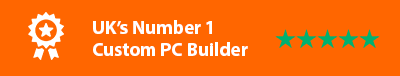Choose the Best Gaming PC to Play Starfield
Choosing a high-quality PC is pivotal when it comes to playing Starfield. Given the enormity of the game's universe, you want a machine capable of handling its vast exploration spaces - especially if you aim to experience the thrill in 4K resolution. Settle for a less-than-stellar gaming PC, and you might miss out on the epic visuals, dynamic character interactions, and intricate details that Starfield brings to life. In short, to fully savor the celestial escapade that is Starfield, a gaming PC equipped to meet its demanding specifications is a must .
Need help choosing? Then Call now on 01902 714533.
-
 AMD Ryzen 5 5600x Nvidia RTX 4060 Ti Gaming PC - G6 Fusion 600 X5
AMD Ryzen 5 5600x Nvidia RTX 4060 Ti Gaming PC - G6 Fusion 600 X5- AMD Ryzen 5 5600x 6 core (4.6ghz Turbo)
- 8GB Nvidia GeForce RTX 4060 Ti Graphics
- 16GB+ Kingston Fury DDR4 3200MHz Memory
- A520M Motherboard - USB 3.2
- 300mbps Wifi
- 1TB+ M.2 NVMe Solid State Drive (SSD)
- Windows 10 or 11 Home (64 bit)
 AMD Ryzen 5 5600x Nvidia RTX 4060 Ti Gaming PC - G6 Fusion 600 X5
AMD Ryzen 5 5600x Nvidia RTX 4060 Ti Gaming PC - G6 Fusion 600 X5
- AMD Ryzen 5 5600x 6 core (4.6ghz Turbo)
- 8GB Nvidia GeForce RTX 4060 Ti Graphics
- 16GB+ Kingston Fury DDR4 3200MHz Memory
- A520M Motherboard - USB 3.2
- 300mbps Wifi
- 1TB+ M.2 NVMe Solid State Drive (SSD)
- Windows 10 or 11 Home (64 bit)

-
 Intel Core i7 12700F Nvidia RTX 4070 Gaming PC - G6 Storm X6
Intel Core i7 12700F Nvidia RTX 4070 Gaming PC - G6 Storm X6- Intel Core i7 12700F 12 core (4.9ghz Turbo)
- 10GB Nvidia GeForce RTX 4070 Graphics Card
- 16GB+ Kingston Fury DDR4 3200MHz Memory
- H510 Motherboard - USB 3.2 Gen 1
- 300mbps Wifi
- 1TB+ M.2 NVMe Solid State Drive (SSD)
- Windows 10 or 11 Home (64 bit)
 Intel Core i7 12700F Nvidia RTX 4070 Gaming PC - G6 Storm X6
Intel Core i7 12700F Nvidia RTX 4070 Gaming PC - G6 Storm X6
- Intel Core i7 12700F 12 core (4.9ghz Turbo)
- 10GB Nvidia GeForce RTX 4070 Graphics Card
- 16GB+ Kingston Fury DDR4 3200MHz Memory
- H510 Motherboard - USB 3.2 Gen 1
- 300mbps Wifi
- 1TB+ M.2 NVMe Solid State Drive (SSD)
- Windows 10 or 11 Home (64 bit)

-
 Intel Core i7 12700K Nvidia RTX 4070 Ti SUPER Gaming PC - G6 Genesis U2
Intel Core i7 12700K Nvidia RTX 4070 Ti SUPER Gaming PC - G6 Genesis U2- Intel Core i7 12700KF 12 core (5.0ghz Turbo)
- 12GB Nvidia GeForce RTX 4070 Ti Graphics Card
- 32GB+ Kingston Fury DDR5 4800MHz Memory
- B760 Motherboard - USB 3.2
- Wifi & Bluetooth
- 1TB+ M.2 NVMe Solid State Drive (SSD)
- Windows 10 or 11 Home (64 bit)
 Intel Core i7 12700K Nvidia RTX 4070 Ti SUPER Gaming PC - G6 Genesis U2
Intel Core i7 12700K Nvidia RTX 4070 Ti SUPER Gaming PC - G6 Genesis U2
- Intel Core i7 12700KF 12 core (5.0ghz Turbo)
- 12GB Nvidia GeForce RTX 4070 Ti Graphics Card
- 32GB+ Kingston Fury DDR5 4800MHz Memory
- B760 Motherboard - USB 3.2
- Wifi & Bluetooth
- 1TB+ M.2 NVMe Solid State Drive (SSD)
- Windows 10 or 11 Home (64 bit)

-
 Intel Core i9 12900K Nvidia RTX 4080 SUPER Gaming PC - G6 Galactic U3
Intel Core i9 12900K Nvidia RTX 4080 SUPER Gaming PC - G6 Galactic U3- Intel Core i7 12900KF 16 core (5.1ghz Turbo)
- 16GB Nvidia GeForce RTX 4080 Graphics Card
- 32GB+ Kingston Fury DDR5 4800MHz Memory
- Z790 Motherboard - USB 3.2
- Wifi & Bluetooth
- 1TB+ M.2 NVMe Solid State Drive (SSD)
- Windows 10 or 11 Home (64 bit)
 Intel Core i9 12900K Nvidia RTX 4080 SUPER Gaming PC - G6 Galactic U3
Intel Core i9 12900K Nvidia RTX 4080 SUPER Gaming PC - G6 Galactic U3
- Intel Core i7 12900KF 16 core (5.1ghz Turbo)
- 16GB Nvidia GeForce RTX 4080 Graphics Card
- 32GB+ Kingston Fury DDR5 4800MHz Memory
- Z790 Motherboard - USB 3.2
- Wifi & Bluetooth
- 1TB+ M.2 NVMe Solid State Drive (SSD)
- Windows 10 or 11 Home (64 bit)

Introduction: Journey through the Galaxy of Possibilities
Starfield: The New Gaming Frontier
Explore the mystery and magic of the universe like never before with Bethesda Game Studios' epic new creation: Starfield. This innovative RPG is set 25 years from now amidst the stars, offering players the chance to encounter a host of worlds, characters, quests, and artifacts. Your task? To unravel the secrets of this cosmic journey as you traverse an open galaxy with 1000 planets at your disposal .
Things to Consider for Your Starfield Gaming Adventure
Understanding Game Specifications and PC requirements
Getting the most out of Starfield hinges on understanding the game's specifications and ensuring your PC meets them. The minimum and recommended requirements released by Bethesda cover both the basics of gameplay and the demands of a more comprehensive Starfield experience.
Here's what to focus on:
- CPU (Processor): Your CPU's power substantially affects Starfield's performance. A robust processor ensures smoother gameplay, quicker load times, and more intelligent AI.
- GPU (Graphics Card): A high-end GPU is crucial for rendering the incredible alien worlds and mesmerizing visuals of Starfield.
- RAM (Memory): RAM is another critical factor in determining how well Starfield runs. More RAM allows your PC to process the game’s data faster.
- Storage Space: Starfield's rich universe requires considerable storage space. We recommend using an SSD (Solid State Drive) for quicker load times.
- Operating System: Starfield is designed for modern OS like Windows 11, ensuring optimal performance on newer systems.
Remember, the "minimum requirements" will let you run the game, but to truly experience what Starfield has to offer, your PC should at least meet the "recommended requirements" [Insert Bethesda's minimum and recommended requirements for Starfield here].
Storage, Graphics, and Processing: The Holy Triad
When it comes to assembling the perfect gaming setup for Starfield, imagine a triad of key computer components: storage, graphics, and processing. This holy trinity ensures you can journey through the cosmos smoothly and with breathtaking details.
Storage allows your PC to quickly retrieve game data, boosting load times and overall performance. The 125GB minimum suggests an SSD for optimal function.
[Include an image of SSD with caption "Fast SSD increases load times and overall performance"]
Next up, Graphics. Starfield's intricate landscapes and lifelike characters require a robust graphics card. Think Nvidia RTX 4060 Ti or 4070 Ti - these options not only handle Starfield's graphics but also immersive technologies like Ray Tracing.
Finally, the Processor. Think of it as the brains of the operation. It supports seamless gameplay, smooth character interactions, and real-time rendering. Starfield performs best with modern processors, like the AMD Ryzen 5 5600X or Intel Core i7-10700.
[Include an image of the Processor and Graphics card with caption "Processor and Graphics card: The Core of your Starfield Adventure"]
With this holy triad, your Starfield adventure will be enjoyable and aesthetically immersive.
Breaking Down the Budget Barrier
How Much Should You Spend on a Starfield Gaming PC?
As with any investment, the trick is to strike a balance between cost and performance when assembling your Starfield Gaming PC. Ideally, a budget of around £1,000 should suffice for a setup that meets Starfield's recommended specs, providing a seamless and visually stunning game experience. However, if you aim to push the boundaries with 4K gaming or maintaining a high FPS at maximum settings, expect to invest more into high-end hardware. Keep in mind that longevity matters, too. A higher initial investment can often mean a longer lifespan for your gaming PC. In the end, the right budget for a Starfield Gaming PC depends on your gaming needs and financial resources [Include a graphic comparing different budget ranges and the expected performance level].
Crafting the Optimal Build: Maximizing Performance within Budget
How can you build the perfect Starfield gaming machine while staying within budget? The key is to understand what's essential and where it's okay to cut a few corners. Here's a sample setup for a balanced, budget-friendly gaming PC that can run Starfield smoothly:
- CPU (Processor): AMD Ryzen 5 5600x
- GPU (Graphics Card): Nvidia 8GB RTX 4060 Ti
- RAM (Memory): Kingston 16GB DDR4-3200 (2 x 8GB)
- Storage: Kingston 1TB NVMe SSD Drive
- Motherboard: A520M Motherboard
- Power supply: 700w 80+ Bronze Rated
This setup, totaling around £1000, should allow you to comfortably play Starfield at 1080p. It won't offer the highest possible frame rates or ultra-settings gameplay, but it covers the game's minimum requirements efficiently *[Include infographics showing different parts and their costs]*.
You can always opt for upgrades later as your budget allows. Remember, what matters most is finding the sweet spot between cost and performance to keep you star-bound in the Starfield universe.
Starfield recommended specs
Bethesda has shared a comprehensive view of the recommended PC requirements for Starfield, enabling players to experience the game in its full, resplendent glory. If you aim to immerse fully in this cosmic RPG, consider striving for the following specs:
- Operating System: Windows 10/11 with updates
- Processor: AMD Ryzen 5 5600X, Intel i5-10600K
- Memory: 16 GB RAM
- Graphics: AMD Radeon RX 6800 XT, NVIDIA GeForce RTX 4060 Ti
- DirectX: Version 12
- Network: Broadband Internet connection
- Storage: 125 GB available SSD space
These recommended specifications may seem a steep climb from the minimum, moving GPUs forward a generation and stepping up processor power. However, the rewards promise an exemplary gaming experience.
Remember, if planning on acquiring a new PC for Starfield, aim for a system with an RTX 4060 Ti or higher - the level of price parity makes it a worthy investment, serving both current performance needs and future-proofing your gaming experiences [Include a screenshot of Starfield gameplay at high graphics settings].
Best Gaming PCs for Different Modes
The Heroic Experience: Starfield on 1080p
If you're planning to play Starfield at 1080p (Full HD), it's the perfect sweet spot between affordability and decent visuals. You don't require extreme machine horsepower, allowing for a more budget-friendly rig. Here are some of the best components that give a stellar (pun intended) gameplay for Starfield at 1080p:
- CPU (Processor): AMD Ryzen 5 5600X, Intel Core i7-10700
- GPU (Graphics Card): NVIDIA GeForce 4060 Ti
- RAM (Memory): A good 16GB RAM should suffice here, ensuring smooth gameplay.
- Storage: A solid-state drive (SSD) of at least 125GB for faster loading times.
This setup should offer you balanced performance for 1080p gaming. Despite the lower resolution, Starfield's astonishing details still shine through, promising an exciting gaming experience [Include a captivating screenshot of Starfield gameplay at 1080p settings].
Immersed in Epicness: Starfield on 1440p
Taking a leap from 1080p, playing Starfield at 1440p resolution offers a significant improvement in the level of detail and depth of imagery. This mid-range setup strikes a perfect balance between gorgeous aesthetics and performance.
For a clean 1440p gaming experience, these components should do the trick:
- CPU (Processor): Go for an AMD Ryzen 7 5700X or Intel Core i7-10700K for a smooth, lag-free gaming session.
- GPU (Graphics Card): Nvidia's RTX 4070 Ti will prove more than sufficient for 1440p settings.
- RAM (Memory): Allow for at least 16GB of RAM. The more memory, the better the performance and overall gaming experience.
- Storage: As always, prioritize an SSD of at least 125GB for quick loading times.
These specs offer beautiful depth and clarity in Starfield gameplay without pushing your rig to its utmost limits [Include a screenshot showing a Starfield gameplay in 1440p resolution].
The Legendary World Unfolds: Starfield on 4k
Playing Starfield at 4K resolution is truly an adventure in itself, letting you witness the awe-inspiring cosmos with hallucinatory clarity and breathtaking detail. However, achieving this visual marvel requires a formidable rig. Here's what you need:
- CPU (Processor): A high-tier CPU such as AMD Ryzen 9 7900X or Intel Core i9-12900K, to handle the gaming load with ease.
- GPU (Graphics Card): Graphics-dedicated cards like NVIDIA’s RTX 4080 to bring the game's Universe to life in dazzling 4K.
- RAM (Memory): 32GB of DDR5 RAM. Higher is better for enhanced performance.
- Storage: An SSD drive with at least 125GB storage will ensure faster load times and smoother experience.
Sure, a 4K setup demands a more significant budget, but the payoff is grandiose. You'll experience the universe of Starfield in its full grandeur with such a setup [Insert a screenshot of Starfield at 4K resolution]. Remember, you're not just buying a gaming PC, but a ticket to the most immersive cosmic journey out there.
Selecting the Best Suits you - From AMD to Intel
The AMD Advantage: Experience Starfield with Ryzen Chips
With AMD Ryzen chips at the heart of your gaming rig, experiencing Starfield becomes a whole new adventure. These chips bring a winning blend of high performance, efficiency, and value, making them perfect for Starfield's demanding requirements.
For example, the AMD Ryzen 7 7800X3D maximizes Starfield's performant experience. This powerhouse of a processor delivers lightning-fast speeds and impressive multitasking capabilities - just what you need for complex graphical loads and physics simulations.
On the graphic cards' side, an AMD Radeon RX 7900 helps beautifully render Starfield's vivid landscapes and intricate textures. Its robust graphics capabilities ensure a smooth, visually stunning gaming experience, whether you're exploring a new planet or in the heat of cosmic battle.
With their superior processing and graphical rendering abilities, AMD chips are fantastic options for navigating Starfield's mesmerizing universe. They offer excellent value without compromising on performance - making them a top choice for a thrilling interstellar adventure [Insert a product shot of AMD Ryzen and Radeon products together].
With Intel on Board: Discover Starfield's Space Wonders
Intel processors have long been a top choice for gaming enthusiasts due to their high-performance capabilities and reliability. It's no different when we're talking about Starfield - an Intel-bolstered gaming PC is your reliable ally in exploring the far-reaching realms of this cosmic RPG.
From Intel's latest offering, the Core i9 family, the i9-12900K is a beast of a processor, delivering top-tier gaming performance that effortlessly handles Starfield's ambitious scale and detail. Paired with an NVIDIA RTX 4080 GPU, marked for its extraordinary graphical prowess, you have a formidable tandem that truly elevates your Starfield journey.
Not only does an Intel-powered PC deliver seamless gameplay, but it also opens the door for potential upgrades in the future. Whether you're blazing through combat scenarios or quietly discovering the mysteries of the cosmos, Intel provides a smoothened gaming experience [Showcase the Intel/Nvidia-powered PC's performance with a screenshot of high-action Starfield gameplay].
Expert Recommendations: Top Picks for Starfield
Best Overall Gaming PC for Starfield
For the ultimate Starfield adventure, we recommend the G6 Fusion 600 X5 Gaming PC. Its top-notch features ensure a buttery smooth gaming experience:
- Processor: High-end AMD Ryzen 5 5600X ensures smooth performance, even with intense in-game physics and multiple tasks running simultaneously.
- Graphics Card: With an NVIDIA GeForce RTX 4060 ti graphics card, it brings Starfield's vast universe to life in vivid detail.
- Memory: A generous 16 GB RAM easily handles Starfield's data-intensive operations.
- Storage: A large 1 TB NVMe SSD presents ample space for game files and quick load times.
- Cooling System: The advanced cooling system keeps the unit operating optimally during long gaming sessions.
Here's why the G6 Fusion 600 X5 made the best list:
- It goes above and beyond the recommended specifications for Starfield, providing extra oomph for other demanding tasks and future-proof gaming.
- The included NVMe SSD significantly speeds up loading times for a more immersive experience.
- Ports' abundance allows for broad connectivity, while the Wi-Fi support ensures you're always ready for multiplayer action in Starfield.
- It comes preinstalled with Windows 11, compatible with the game.
- The more than adequate cooling system means no worries about overheating during intense gaming.
Nevertheless, the G6 Fusion 600 X5 is the way to go for serious gamers who want the very best Starfield experience [Include a product image of the G6 Fusion 600 X5 Cool Gaming PC].
Quiet yet Powerful: Best 4k PC for Starfield
Experience the vast Starfield universe in its true 4K glory with the G6 Galactic U3. This powerhouse brings together high-tier hardware and sleek design to make it the best 4K PC for Starfield.
Here's what it packs:
- Processor: The mighty Intel Core i9-12900KF powers through demanding tasks effortlessly.
- Graphics Card: A top-notch NVIDIA GeForce RTX 4080 ensures stunning visuals and smooth 4K gameplay.
- Memory: 32 GB DDR5 RAM provides the bandwidth for seamless multitasking and fast data access.
- Storage: A massive 1TB M.2 NVMe SSD guarantees plenty of space and swift loading times.
- Cooling System: A 240mm liquid cooler ensures peak performance even during long gaming sessions.
We recommend the G6 Galactic U3 Gaming Desktop because:
- It pairs flagship components (i9-12900KF and RTX 4080) for top-tier gaming performance.
- It effortlessly handles 4K graphics without compromising on frame rates.
- The PC looks as beautiful on the outside as its internals, adding aesthetic value to your setup.
- Its advanced liquid cooling system gives a low noise profile, ensuring undisturbed gameplay.
For those seeking the best visuals and performance in Starfield, the G6 Galactic U3 Gaming Desktop makes an excellent choice [Include image of the G6 Galactic U3 Gaming Desktop].
FAQs: Your Starfield Queries Answered
What Kind of PC Do You Need to Run Starfield?
At a minimum, you will require a PC with a Ryzen 5 5600X or Core i7-10700 CPU, a RTX 4060 Ti GPU, 16GB RAM, and 125GB of storage space. However, to get the best Starfield experience, consider a high-end gaming PC, especially for 4K gameplay. This might involve a CPU like the Intel Core i9 or AMD Ryzen 9, with GPUs such as the RTX 4080 or AMD Radeon RX 7900 XT, and a larger SSD for storage.
Do you need a powerful PC for Starfield?
Yes, you do need a powerful PC to fully experience the intricacies of Starfield. While you can play the game on lower specs, a high-end PC will enhance the game's performance, visuals, and load times. To appreciate Starfield's vast universe, intricate detail, and overall gameplay in high resolution, aim for a PC boasting a powerful processor, high-end graphics card, ample RAM, and fast SSD storage.
What is the best CPU for Starfield?
The best CPU for Starfield really depends on the gaming experience you're aiming for. If you want to play the game on moderate settings, the Intel Core i7-10700 or AMD Ryzen 5 5600X will do the job. However, if you're looking for the optimal experience at higher settings or 4K, you would benefit from a more powerful CPU such as the Intel Core i9 or AMD Ryzen 9 series. The extra processing power of these CPUs will ensure a smoother and more responsive gameplay experience.
How much RAM does Starfield need?
Bethesda suggests 16GB of RAM as the recommended requirement for playing Starfield. With this amount, the game should run smoothly, supporting the velocity and loading of complex gameplay elements. If you're aiming to play the game at 4K resolution, it may be worthwhile to consider 32GB RAM to ensure the game runs optimally and accommodates any additional computing functions you might have running in the background.
How much storage space do I need for Starfield?
Starfield requires a minimum of 125GB of storage space for the base game install. This requirement may increase over time as additional content and updates are released. It's also highly advisable to install the game on an SSD (Solid State Drive), as it drastically improves loading times and overall game performance compared to a traditional hard drive (HDD). Therefore, an SSD with at least 125GB of storage is a smart investment for Starfield players.
What do you need to play starfield at 4k?
Playing Starfield at 4K resolution requires a robust gaming rig. Bethesda hasn’t released official 4k requirements, but a safe assumption would be:
- Processor: High-end CPU such as Intel Core i9 or AMD Ryzen 9 series.
- Graphics Card: NVIDIA’s RTX 4080 or AMD Radeon RX 7900 XT. These cards are built for 4K gaming and will deliver a smooth, stunning visual experience.
- RAM: While 16GB could work, consider going for 32GB to ensure optimal performance.
- Storage: An SSD of 125GB, at least, for fast loading times.
Remember that you'll also need a 4k monitor to display the game in its full grandeur. Playing Starfield at 4k needs a beefy setup, but the immersive gaming experience is worth it!
Will the PC I bought a few years ago play Starfield?
Whether your PC purchased a few years ago can run Starfield depends on its specifications. If it has at least an AMD Ryzen 5 2600X or Intel i7-6800K processor, 16GB RAM, and an AMD Radeon RX 5700 or Nvidia GeForce GTX 1070 Ti graphics card, your PC should handle the game reasonably well. However, to improve the gaming experience, consider upgrades if your PC falls short, particularly in the areas of the CPU, GPU, and storage (preferably an SSD). Always remember to check the game's minimum requirements against your system specs to avoid potential performance issues.
Is Starfield capped at 30FPS on PC?
No, Starfield is not capped at 30 FPS on PC. Despite early indications that the console version might run at 30 FPS, PC players have the advantage of experiencing higher frame rates. Your actual FPS while playing Starfield on a PC will depend largely on your hardware setup, including your CPU, GPU, RAM, and display's refresh rate. With the right setup, you can enjoy Starfield at much higher frame rates for a smoother, more fluid gaming experience.
Why buy a Starfield Gaming PC from Ginger6
There are compelling reasons why you should consider purchasing a Starfield Gaming PC from Ginger6:
1. Customization: Ginger6 understand that each gamer's needs are unique. Therefore, they provide the freedom to tailor your gaming PC to perfectly fit your budget and requirement preferences using their PC configurator tool.
2. Quality Assurance: Ginger6 takes product quality seriously. All PCs undergo rigorous testing before shipping. They use only the highest quality components and back each product with a robust warranty on labour and parts.
3. Market Knowledge and Expertise: As a trusted partner with substantial gaming and PC market experience, Ginger6 can provide expert advice and get you the latest components in the shortest possible time.
4. Excellent Customer Support: If you encounter any issues within the first 365 days after delivery, Ginger6 has a customer-friendly policy where they cover shipping fees and perform necessary repairs for free.
Experience the adventure of Starfield with Ginger6, and discover a world where quality meets an unforgettable gaming experience [Insert image of a Starfield gaming PC from Ginger6].