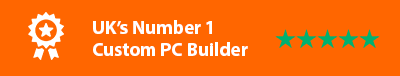Can I Leave a Custom PC Turned On All Day? - The Pros and Cons
What are the pros of leaving a custom PC turned on all day?
It is ready to use straight away
You dont have to wait for the PC to boot, for programs to load. It can all be there ready to be used..
This is especially useful on older, slower PCs, maybe not so much nowadays on newer PCs with fast SSD drives, as they can be up and running in seconds..
It can keep your room warm
Leaving a Custom PC on can keep your room warm because the energy that the Pc uses is turned into heat.
PCs can use a lot of energy, which generates heat, and in order to keep cool they have fans that push the hot air out of the PC into your room. Thiscan be helpfulin the winter when it is cold, but it isnot good in the summer when it is hot.
What are the cons of leaving a custom PC turned on all day?
Increased electricity bill & power consumption
Leaving a custom PC turned on all day can increase your electricity bill.
Leaving a computer plugged in all the time uses more energy than if it was only used when it is actually needed. When a computer is plugged inand switched on, even if it is in sleep mode or hibernation, power is still being used.
The longer a computer stays plugged in, the more money you'll spend on your electricity bill. And in todays market, where energy prices are rising fast, every penny counts..
Possible overheating problems
Leaving a PC turned on all day can overheat the machine, and over time cause damage.
When a PC is left on all day, the heat from the CPU and GPU will build up. Over time, dust will also accumulate in the coling fans, thus reducing their ability tokeepthe system cool. In extreme cases, this could lead to permanent damage to your computer.
You leave all your programs running
Leaving a PC running all day can have negative consequences.
When a PC is left on, it's constantly running processes in the background. These processes can slow down the computer overall, and they can also use up valuable resources. This means that the PC will be less able to handle other tasks, and it could even start to experience problems.
Your information is more vulnerable to being hacked
Leaving a PC turned on all day also leaves your PC and data vulnerable to attack. Anyone with access to your computer—whether you're at home or at work—can potentially steal your information or damage your files. Whilst it is switched on, it is vulnerable.
How can I reduce the risk of leaving my custom PC turned on all day?
Use Power Settings - Sleep Mode or Hibernation
Power settings are the options that you can use to determine how your computer will behave when it's not in use.
When you're not using your computer, you should turn off all unnecessary features and services to save energy. You can do this by adjusting the power settings on your computer.
There are three main power settings: Sleep, Hibernation, and Power Off.
Sleep is the default power setting and it allows your computer to enter a low-power state when it's not being used. This saves energy by reducing the amount of time your computer is active and working.
Hibernation prevents your computer from turning off completely when you're not using it and instead saves its current state for later use. This means that if you restart or wake up your computer from hibernation, it will be exactly where you left it the last time you used it.
Power Off turns off all of your devices immediately and saves your data until a future date or time. This is the most energy-efficient option because it completely shuts down your device while saving any unsaved data.
Switch it off
Switching your computer off at the end of the day can help to save energy and reduce your carbon footprint. By turning off your computer when you're finished using it, you can save up to 30% on your electricity bill.
Computer users are used to leaving their machines on all day long, even when they're not actually using them. This habit is caused by the fact that computers traditionally used to be slow, especially starting up, and turning them off often meant waiting a long time for the machine to finish its current task.
Although it may seem like a small thing, turning off your computer at the end of each day can have a big impact on your wallet and the environment. By switching to an eco-friendly computing practice such as shutting down your computer when you're finished using it, you can help save both money and resources!
You will also prolong the life of your hardware by not leaving it running all day long. Over time, heat from your computer will damage components inside the machine, leading to decreased performance or even failure.
Like this article,then why not check out this one: Can You Install a Mac OS on a Custom Built PC?? or check out our range of Custom Built PCs?