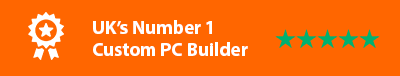What Parts do You Need for a Gaming PC?
What Components do You need for a gaming PC?
Processor (CPU)
The processor is the brain of your gaming PC and it's responsible for handling all the calculations necessary to run your gaming PC.
A good processor will help you to play the latest games at high settings without laggy performance or crashes. It's also important for multitasking, so you can keep several programs open at the same time without experiencing slowdown.
So there is a lot of choice when it comes to processors, and it can be a hard decision to make. You budget will ultimately help decide what processor you can choose.
Intel Core i3 and AMD Ryzen 3 processors are best if you are on a tight budget.
Intel Core i5 and i7, and AMD Ryzen 5 and 7 are mid to high end.
Intel Core i9 and Ryzen 9 processors are really high end.
You also have to take into account what generation the processor is, for example, currently you can get 10th, 11th and 12th generations of Intel processors, the newer the generation, the more expensive they become. So sometimes you can get a much better deal going with a slightly older generation.
Graphics Card (GPU)
A graphics card is a computer component that helps to generate images for video games or 3D applications.
Graphics cards are used to render images on the screen, and they play a major role in how well a computer can handle graphics-intensive tasks like gaming or photo editing.
The more powerful the graphics card, the more expensive they become.
The higher the resolution and speed you wish to play games, the better the graphics card needs to be.
AMD and Nvidia are the main companies supplying graphics cards, however Nvidia cards tend to be the more popular. They range from GTX cards which are lower to mid range cards, to RTX cards, which are morepowerful cards for high end gaming.
Memory (RAM)
RAM is a type of computer memory that is used to temporarily store data while it is being processed. It helps to speed up the performance of the computer by allowing programs to run more quickly.
RAM helps your computer run faster by temporarily storing data so that it can be accessed more quickly. This speeds up the processing of programs, which can make your computer work more efficiently.
In order to make sure you have enough RAM installed on your gaming PC, it's important to consider the amount of graphics and gaming software that you'll be using. Additionally, larger games often require more RAM than typical applications.
If you are on a tight budget, then you can get away with 8gb of memory. 16gb is recommended for todays games, and 32gb for the more demanding games like Flight Sims.
Solid State (SSD) & Hard Disk (HDD) Drives
A Solid State Drive (SSD) is a type of flash-memory drive that uses less power and has faster read and write speeds than traditional hard drives. They are also more resistant to shock, vibration, and temperature extremes.
Hard Disk Drives (HDD) store your data on spinning disks that can be accessed quickly. HDDs have been around for many years and are still the most common type of storage device used in computers, however they are pretty slow.
When it comes to gaming PCs, both SSDs and HDD's have their advantages and disadvantages. SSDs offer faster loading times for games, but they are abit more expensive; HDD's are cheaper than SSDs, but they can take longer to load large games or applications. Also as games become more demanding, running them on a HDD can affect the performance of the game, resulting in delays and lagging.
Motherboard
The motherboard is the central component of a gaming PC. It's responsible for all of the hardware connections between the CPU, graphics card, memory, storage devices, and other components.
A good motherboard will have plenty of ports to connect all of your gaming hardware, as well as features like overclocking and voltage regulation. It'll also have a sturdy construction that can handle hours of intense gaming action.
For those on a tight budget, a lower end motherboard will be enough, but if you are looking for a better performing gaming pc then look towards a gaming motherboard.
Networking - Connecting to the Internet
All motherboards come with a Ethernet port, but Wifi is not always as standard. Nor is it neccessary if you are going to connect to your router via a network cable. If you are going to need Wifi, do you need toconsider faster wifi cards?
Soundcards
Again,allmotherboards come with a built in soundcard, and for 99% of gamers it will be good enough. Only consider adding a seperate soundcard if you have a specific need for one.
Case & Cooling
A case is a type of container that holds your computer and other hardware, and it's usually made from a durable material such as plastic or metal. Cooling refers to the process of removing heat from electronic devices.
A PC gaming rig requires more than just a computer; you need an appropriate case to protect it and ensure optimal cooling. A good case will also provide enough space for your graphics card, motherboard, power supply, storage drives, and other components.
Cooling is essential for any high-performance computer system, especially when playing games. By ensuring that all the internal components are cooled properly, you can avoid damage to your hardware and improve overall performance. There are several ways to cool your computer system: air cooling with fans or liquid cooling with pumps or blocks. Air cooling typically uses passive ventilation; while liquid cooling uses pressurized water or oil to transfer heat away from the system.
PC gamers should keep in mind that many cases come equipped with fans preinstalled.
Power Supply Unit (PSU)
A power supply unit (PSU) is a device that is used to power the components of a computer.
Most people underestimate the importance of an adequate power supply, a power supply can affect the performance of your gaming pc if it is not adequate enough. Generally the more powerful your graphics card, the more powerful your power supply has to be.
Operating System
Your computer's operating system doesn't affect your gaming experience; it just provides a foundation for the games and applications you install. However you still need one torun your computer.
Windows 10 or Windows 11 are recommended.
What are the minimum requirements for a gaming PC?
Budget Gaming PC Specs
Here is the minimum specs you should be looking at in a gaming pc, this will allow you to play most games at lower settings.
- Intel Core i3 or Ryzen 3 Processor
- 8GB of DDR4 Memory
- Nvidia GTX 1650 Graphics Card
- 500GB Solid State Drive
- Wifi
- Case with 2 fans
- 500w Bronze PSU
- Windows 10 Home
What are the recommended specs for a gaming PC?
Recommended Gaming PC Specs
Here is a mid-range spec,for a gaming PC that will play all games at a decent level.
- Intel Core i7 or Ryzen 7 Processor
- 16GB of DDR4 Memory
- Nvidia RTX 3060 Graphics Card
- 1TB Solid State Drive
- Wifi
- Case with 3 or more fans
- 700w Bronze Power Supply
- Windows 10 or Windows 11 Home
How do I choose the right gaming PC for me?
Determine your budget
When determining your budget, it's important to remember that there is no one specific "right" gaming PC for everyone. The key is to find a PC that will meet your needs and fits within your budget.
PCs can range in price from around £600 all the way up to several thousand pounds. It's important to consider what type of gaming you want to do and which features are most important to you. Do you want a high-end system that can handle the latest games, or do you just want something affordable that will let you play some older titles? There are also many different types of PCs on the market, so it's important to choose one that meets your specific needs.
Once you've determined your budget, it's time to start shopping for a PC. There are many different brands and models available, so it's best to do some research before making a purchase. Look for consumer reviews online and compare prices before making a decision. You should also factor in the cost of accessories (such as monitors and keyboards) when purchasing a gaming PC.
Determine what games you want to play
Determining what games you want to play is an important step in choosing the right gaming PC. This will help you narrow down which hardware is best suited for your needs.
Gaming PCs are built for a variety of different types of games, and it's important to choose one that matches your preferences. Some people prefer high-end graphics cards and processors for action or role-playing games, while others may be more comfortable with midrange options. Hopefully this matches how much money you're willing to spend and what kind of gameplay experience you're looking for.
Speak to us...
We have been helping customers choose PC to suit their needs and budgets for over 20 years. Its what we do..
Our expertise willhelpyou through the hard decisions, to make sure you are spending wisely, and getting the best Gaming PC for your budget.
So hopefully that gives you a better idea of what you need for a gaming PC, What about finding out How Much Does a Gaming PC Cost in 2022?? or What is a Good CPU for a Gaming PC in 2022?? Even better visit our Computer Gaming PC category.